You and your students have been working tirelessly for the upcoming solo/ensemble event when you realize that you don’t have enough scores for the judges. Great, another thing to figure out!
Don’t stress…let’s make this super easy so that you can get back to doing what it is you do: teaching, planning, coordinating logistics, and getting drumsticks out of the ceiling tiles… Uh, I mean, the last thing never happens. We digress…

Two Methods for Obtaining Extra Scores
Method 1: Physical Score
- Locate the piece you wish to obtain additional scores for
- From the Selection drop-down menu on the product’s page, select “Physical score only”
- Enter the quantity of scores you wish to purchase
- This number should coincide with the number of copies required by your festival committee.
- Click “Add to Cart”
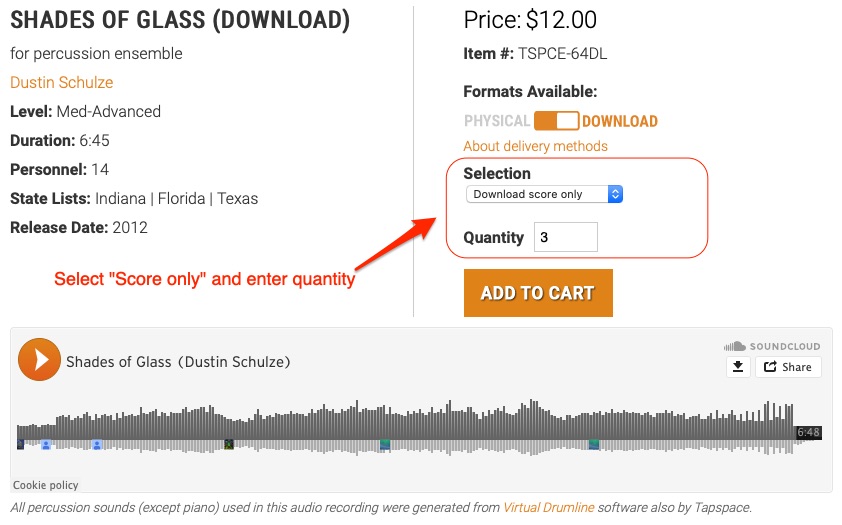
Method 2: Downloadable Scores
- Locate the piece you wish to obtain additional scores for
- From the Selection drop-down menu on the product’s page, select “Download score only”
- Enter the quantity of scores you wish to purchase
- This number should coincide with the number of copies required by your festival committee.
- Click “Add to Cart”
If using Method 2, you will receive a separate link for each copy of the score. These copies will be watermarked with your order ID, the number of copies purchased, your name, email address, and the date and time of the order.

What if I need extra copies of a solo?
Score-only purchases are not available for solo titles. If you need multiple copies of a solo, these must be purchased separately.
Good Luck at Your Solo/Ensemble Event
We wish you and your students well at their solo/ensemble event! Tag us on social media with performances of Tapspace music.
Need additional assistance?
Head on over to our Support site to read more about this topic.







