Note: This is not necessary if using the more current VDL 2.5.5 library update.
The Virtual Drumline 2.5 installer on your original VDL 2.5 DVD may not work properly if you’re doing a new installation of VDL 2.5.0 on a newer Macintosh (OS X 10.5 or newer). This is due to the way newer versions of Mac OS X handle the VDL installer application on your DVD. To remedy this problem, we recommend you update to the 2.5.5 Library Update. If you don’t wish to use the 2.5.5 update, the installer below will do a fresh installation of VDL 2.5.0 on OS X 10.5 (and higher) without needing to download any other patches from Native Instruments.
Note: this installer is not necessary if VDL 2.5 is already installed on your machine (i.e., if you’ve simply upgraded your Mac’s operating system) or if you opt for the more robust 2.5.5 library update. This installer is only necessary if you’re doing a fresh, new installation of VDL 2.5 on a Mac running OS X 10.5 or 10.6.
Mac Installation steps if using older VDL 2.5.0 DVD:
- Download the Leopard/Snow Leopard installer.
- Once the installer has completed downloading, launch it to install Virtual Drumline 2.5 and Kontakt Player 2. This should run pretty quickly.
- Insert your Virtual Drumline 2.5 DVD.
- From the VDL 2.5 DVD, drag these three files (the three .nkx files pictured
below) into your Virtual Drumline 2.5 folder. Since these files are rather large, this could take several minutes. Without these files in place, VDL will not work properly. - Download the Service Center installer from the Native Instruments site. The Service Center installer on your DVD is also out of date, so you’ll get up-and-running more quickly by downloading the current version.
- Once the installer has completed downloading, launch it to install Service Center.
- Launch Service Center to activate and manage your Virtual Drumline and Kontakt Player software.
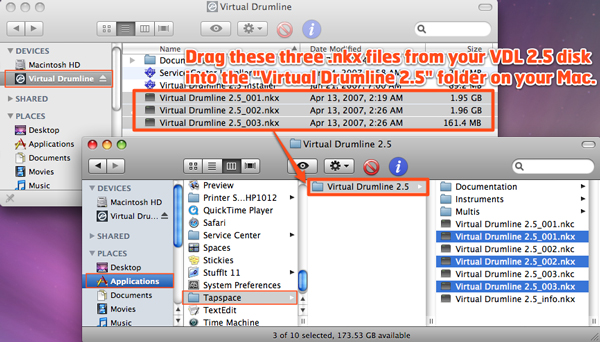 |
|
Once you’ve run the installer, simply drag the
three .nkx files from your VDL 2.5 DVD into the Virtual Drumline 2.5 library folder as shown here. |







